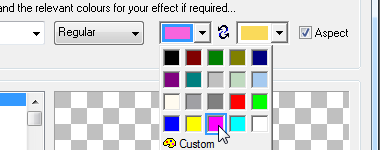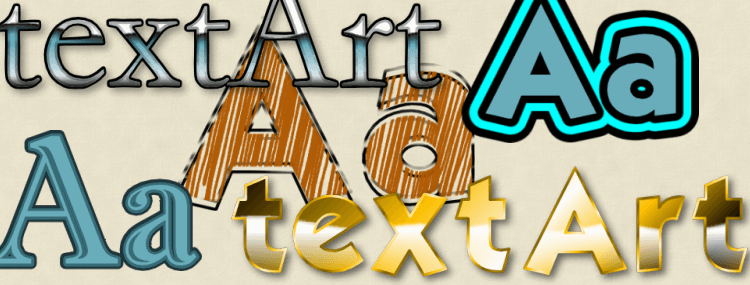Create and customise hundreds of special effects to any text in any font for spectacular headlines, banners and logos in an instant. From simple outlines, contours and stripes to polished chrome, gold and steel. It even provides semi-transparent effects such as glass and mist.
Just select the area you want to contain your text, type the title or headline into the dialog and then apply one of over 350 special effects. Use the preset styles or change the colours to suit.
Over 130 new effects in v2 include Scribbles, Patches, Spangles and many more.
Plus the new Custom option lets you use your own images as textures or alpha channels to create unique effects.
This is the fully-functioning commercial version available to download for FREE. This version is NOT FOR REDISTRIBUTION - see licence for details.
How It Works
Simply select the area you want your title to appear in, then start TextArt from the Creativity section of the Plugins menu. Type your line of text into the box provided.
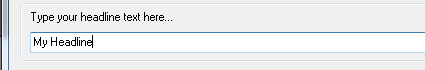
The remaining actions can be fulfilled in any order depending on whether you know the font you want to use or whether the design style itself is the priority.
Select the font by clicking on it in the drop down list.
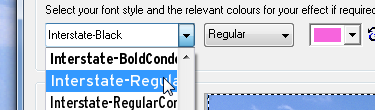
Select the category of effects from the list.
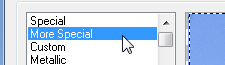
Select the effect itself from the palette provided.

Customise the primary and secondary colours if appropriate and then click OK to render the effect onto your image.